Real-time user intent
intelligence for
software adoption
Autoplay predicts what users are trying to do in your product and gets them to value faster across their entire lifecycle.
Events
Session replays, interactions



Product Genie
UI Understanding


 User Intent
User Intent
Analytics
Snowflake, Looker, Tableau

Chat & Agents
Intercom, Zendesk, Slack
Automations
Zapier, CRM, marketing
Powered by TERRA Ontology
Autoplay's proprietary ontology that maps raw user clicks and actions into structured tasks, goals, and intent.
Events
Session replays, interactions



Product Genie
UI Understanding



Analytics
Snowflake, Looker, Tableau

Chat & Agents
Intercom, Zendesk, Slack
Automations
Zapier, CRM, marketing
Powered by TERRA Ontology
Autoplay's proprietary ontology that maps raw user clicks and actions into structured tasks, goals, and intent.
All your product data. One place to test every hypothesis.
Autoplay Atlas converts raw behavioral data, session replays, and UI events into structured insights that expose patterns and user intent.
The brain behind your product
The core intelligence layer that learns your UI.
Automatically maps product structure and workflows
Detects and tags features automatically
Links documentation to user actions and knowledge gaps
Mapper
Detector
Linker
Automatically Surfaced Issues
Autoplay uses unsupervised learning to cluster patterns and surface issues you didn't know to look for.
Pricing page hesitation
Users spending 3+ min on pricing without converting
Struggling to complete first steps
Users often get stuck on onboarding forms or see errors that stop them.
No Looping between two steps
Users toggle between “Choose Template” and “Configure Details” without progressing

Ask Anything
Use natural language and agentic filters to explore your product data - like Perplexity or ChatGPT.
Works with your existing session replay tools.
Analyze user sessions at scale so you don't have to watch hours of videos.
 FullStory
FullStory
 PostHog
PostHog
 Mixpanel
Mixpanel
 LogRocket
LogRocket
 HotJar
HotJar

AI Summaries & Smart Prioritization
Every session gets automatically summarized and ranked by importance, surfacing key moments, friction points, and user goals.
Session #4829 Summary:
User explored pricing (2m 15s), hesitated on Enterprise plan, compared features, then upgraded to Pro.
Time Saved
Autoplay reduces session replay analysis time by automatically surfacing what matters.
81% reduction in time spent reviewing session replays
One platform. Every Journey.
Autoplay connects every team across the user lifecycle, from signup to expansion.
Accelerate self-serve onboarding
Personalize your chatbots and emails to respond to user goals and give them the help they need to reach value sooner.
Automated Email Support
User starts creating campaign
Intent detected
Email sent with guidance
"Noticed you were trying to create a new social media campaign, here is how you can do it..."
User completes setup
Campaign launched
Contextual Chat Support
User hesitates on setup
Stuck for 30+ seconds
Chat offers contextual help

"Looks like you've hit a brick wall — are you trying to connect your account?"
User completes goal
Setup finished successfully
Our team can build this for you
We'll design and implement custom chatbot flows and email automation for your product.
The Golden Path
See where users drift from your optimal time-to-value journey.
Where do my users get stuck the most?
What are the user's intent & goals & are they achieving them?
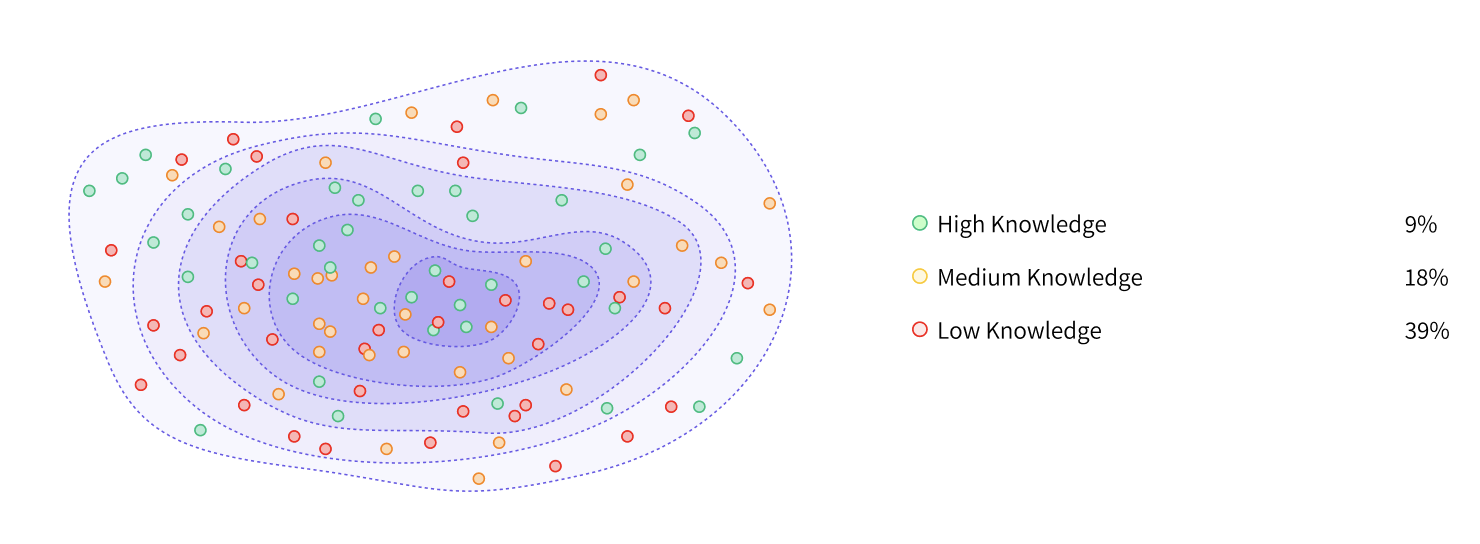
What percentage of users are not following the optimal path?
What type of users are struggling the most?
What are the main steps users are struggling on?
Define your optimal workflow in seconds
Use our Chrome extension to record your ideal user journey.
Install Extension
Start Recording
Track Deviations
.gif)
Sarah Martinez
sarah.m@techcorp.io
TechCorp • PM
Stage
Activated
Churn Risk
Medium
Intent
Upgrade
Upsell
$2.4k/yr
Recent Activity
Viewed Enterprise pricing
2h ago
Explored team features
1d ago
Invited 3 team members
5d ago
Intent History
See every user's lifecycle — from activation to expansion.
Track intent, risk, and friction history for every customer.
Real-time Lifecycle Tracking
Last action:
2 hours agoBrowsed Enterprise pricing page
From real-time understanding to instant action.
Connect insights to your stack. Automate what matters.
Autoplay Intent Intelligence
Real-time understanding of user goals and friction
Email Automations
User Stuck → Email sent → User Completes Goal
Via Zapier, CRM, or custom APIs
In-Product Guidance
Onboarding intent → Tooltip sequence auto-triggers
Contextual help when users need it
Alert Sales
Notify your team when users show upgrade or expansion signals
Preempt churn before they drop off
Autoplay → Zapier → Your Stack
HubSpot, Notion, CRM, and more
The Autoplay Intent API
Stream user intent, friction, and context anywhere.
Trigger workflows from real-time user intent
POST /trigger
Launch campaigns the moment intent changes — via Zapier, HubSpot, or custom APIs.
POST /trigger
{
"intent": "upgrade"
}
Emit intent and friction signals
emit("intent_signal")
Stream real-time events to Slack, Notion, or any endpoint.
autoplay.emit( "hesitation", user.id )
Generate custom copilots
createCopilot()
Power in-app copilots with user context and product understanding.
createCopilot({
context: user,
source: "TERRA"
})
// Trigger campaign on upgrade intent autoplay.intent("upgrade").trigger({ via: "Zapier", destination: "HubSpot", context: user.profile, source: "TERRA" });
Autoplay → Zapier → Your Stack
HubSpot, Slack, Notion, CRM, and more
For teams ready to go from reactive to proactive.
Sales-led → PLG
Discover what users need to self-serve successfully.
PLG companies
Predict activation, retention, and expansion automatically.
Enterprise
Bring UI understanding and intent detection into your internal tools and legacy systems.
We build your onboarding flows
While in pilot, our team helps design adaptive onboarding for your product.
Chatbots, tooltips, and personalized flows built around your users' real behavior — powered by Autoplay.
Talk to Our TeamCustom Onboarding Design
We analyze your product and design flows tailored to your users' goals
Intent-Aware Chatbots
Contextual help that responds to what users are trying to accomplish
Adaptive Tooltips & Flows
Personalized guidance that adapts based on user behavior and friction points
Built with teams shaping the next era of growth.







A few things we get asked often.
We combine behavioral modeling, UI understanding, and documentation analysis to predict what users want to do next.
Your data remains private. Models are fine-tuned individually for each customer.
Autoplay is SOC 2 compliant — visit our Trust Center for details.
